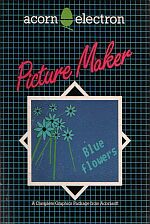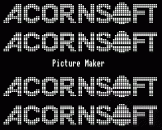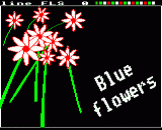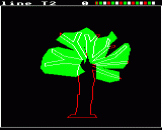Introduction
Picture Maker is a complete graphics system for preparing diagrams, designs or simply pictures on your Acorn Electron. Each picture is built out of units which the user defines. These units may then be used repeatedly to constuct more complex units with optional rescaling, rotation, or colour change. Text of any size and orientation may also be used. Pictures can be saved to the current filing system.
Basic drawing functions include lines, solid triangles, arcs, circular sectors and shape filling. Other features include automatic cursor home position memory, an editing option, and a 'replay' program allowing you to draw a picture in one screen mode and then replay it in another. Joysticks can also be used with the keyboard to draw pictures on the screen.
Included in this pack is a 48-page booklet which takes you step-by-step through all the facilities provided.
Contents
The Picture Maker package includes four programs:
| DRAWPIC | for drawing pictures, displaying them in 2 modes, saving and loading pictures from cassette or disc |
| SHOWPIC | for displaying pictures in any of 5 modes |
| PICDATA | for converting pictures into BASIC data statements |
| DATAPIC | for converting BASIC data statements into pictures |
On your cassette you will find the following files in addition to the Picture Maker files:
| P.PM P.LAKE P.ASOFT |
P.TRAN1 P.TRAN2 P.TRAN3 |
P.TRAN4 P.DIAG P.FLOWRS |
P.TREE P.DELAY |
These pictures can be loaded from within the Picture Maker package and shown as illustrations of techniques.
Loading Instructions
To load and run the first program place the cassette (fully rewound) in the cassette recorder, type:
CHAIN "DRAWPIC"
and press RETURN; the 'Searching' message should appear on the screen as you do this. Now press the PLAY button on the cassette recorder and wait for the program to load. The title page will load in less than one minute and the main program will take a further four minutes to load.
The other programs can be loaded in the same way using the CHAIN command.
Refer to the accompanying booklet for full details of the Picture Maker system.