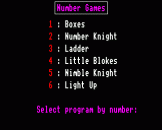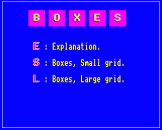Introduction
The six number games in this pack have been designed to please the eye and stimulate the mind of any active and adventurous child aged eight and upwards. Like the complementary Maths With A Story software by Peter Smith (BBC Publications, 1985), this set of programs is dedicated to revealing one of the best kept secrets in education: mathematics is fun.
All the games, in varied and various ways, develop the skills of choosing strategies to attain goals, and learning how to improve on them. The goals in the games Boxes, Number Knight, Ladder, Little Blokes and Light Up (first option) are either attaining a target number or a highest score.
In Nimble Knight the player tours a board or tries to cover more squares than the opposing player. In the second option of Light Up the goal is to achieve a symmetrical pattern of squares.
Many fundamental mathematical ideas are called into play in all the games, and may be made explicit in a school environment. At home, parents will find that the documentation enables them to play Number Games in active partnership with their children.
The software will run on the Electron and on the British Broadcasting Corporation Model B Microcomputer with OS 1.20 and Basic 1 or 2, cassette-based or with the Acorn DFS. The copies program provided will transfer the software to disc.
The Keys
ESCAPE
If you press the ESCAPE key, it has no effect. The program will simply
continue.
BREAK
Do not press this key while you want to continue playing a game.
If you want to end a game completely, press the CTRL key and at the same time hold down the BREAK key. Next, release the BREAK key, and finally release the CTRL key.
RETURN
If you want to choose a particular part of a game, you do so
simply by pressing a single key that the program tells you about.
However, if you are asked to type your name, you have to press
RETURN after typing the name in.
RETURN is also needed at the end of a game if you want to get back to the start of the game.
DELETE
If you are typing in your name and make a mistake, use
DELETE to rub out the letter or letters. This will not work if you
have already pressed RETURN.
You can also use DELETE to correct something before you complete an action in a game.
Information In The Programs
All the programs give you instructions on how to play them. Read these instructions carefully in order to get used to them. Always use the information given while playing a game.
If You Are Using Tape
The programs on your tape are called:
COPIER !BOOT OWL MENU BOXES NUMNITE (Number Knight) LADDER BLOKES (Little Blokes) NIMBLE (Nimble Knight) LIGHTUP (Light Up)
COPIER and !BOOT are programs for disc users only (see below).
OWL is a title program, and need not be loaded and run every time.
MENU gives you a list of the game. It is really only useful if you have a disc system (see below).
The best way of loading and running a program is to wind the tape to a point just before the program begins. If your recorder has a counter, note the number on the counter for the start of each program. Then type CHAIN "name of the program". For example, to run Ladder, wind the tape to just before LADDER and type CHAIN "LADDER". Next, press the RETURN key. Press Play on your recorder.
You should see the messages 'Searching' and 'Loading' appear on the screen. Once the program has loaded, stop your tape recorder if it is not motor-controlled.
Note: If you have a disc system, but you want to use the program from tape, type *TAPE and press RETURN before using Number Games.
If You Have A Disc System
BBC Model B
The program COPIER can be used to transfer the programs to a blank, pre-formatted disc. The procedure is as follows:
- Connect the cassette player and disc drive to the computer, then switch on the television/monitor and computer.
-
COPIER is at the start of the cassette. Make sure the tape is re-wound, place it in the cassette player, insert the disc in the drive
and type in:
*TAPE (RETURN)
*RUN COPIER (RETURN) - Press PLAY on the cassette machine. When the program has loaded, it will automatically start to transfer the programs from tape to disc. Load and Save messages will appear on screen.
-
When the tape has been copied, halt COPIER by pressing ESCAPE.
You can check that all the programs have been transferred by typing in:
*DISC (RETURN)
*CAT (RETURN)
If the result of the *CAT command shows that the transfer has been unsuccessful, repeat the process from stage (ii). Finally, type *OPT 4 3 (RETURN) to make your disc "auto-bootable".
You can now run any program you like by first pressing SHIFT, then pressing and releasing BREAK, then releasing SHIFT. When you see the MENU program, you can choose the number key for the program that you want to run.
Electron
The COPIER program does not work for the Electron fitted with a disc interface. If you have a disc system, write to the Software Editor at BBC Publications, 35 Marylebone High Street, London W1M 4AA, for a note on how to transfer your programs to disc.
Boxes
Look at the opening screen.
If you want an explanation of Boxes, press E. Use E if you haven't played before or if you want to make sure you are playing the game properly. If you want to play Boxes with a small grid, press S. If you want to play Boxes with a large grid, press L.
S - Playing With A Small Grid
If you press S, you'll see that you can choose Game 1 or Game 2.
Game 1. Aim: To get the largest score possible
To play Game 1, press the 1 key. You'll see a grid on the upper part of the screen and an information box at the bottom. The left-hand side of the information box shows you what keys you can press. There are four keys for moving. The E choice explains how to use these keys.
At the extreme right-hand side of the grid, you'll see a flashing number. You start at the left, where you see a coloured circle.
You have to travel from left to right and get to the flashing number.
In this game, you can move from right to left if you want to, but the number you land on won't be counted.
Since you want to achieve as high a score as possible, you have to try and land on as many of the biggest numbers as you can. But you must always end up on the flashing number on the right. This number is always included in your total.
When you finish a game, look at the information box at the bottom of the screen.
If you press the space-bar, the game grid will appear with different numbers.
If you press the R key, you can play exactly the same game again.
If you press the RETURN key, you will get back to the opening of BOXES. You can then choose again.
Strategies
Suppose you want to save up to buy a really good dictionary. That's what you're aiming at - it's your goal.
Don't you think it's a good idea to think ahead as to the best way of doing this? Thinking or planning ahead to achieve a goal is called a strategy.
You can also develop a strategy for playing these number games.
Ways Of Playing
In Game 1, the aim, or goal, is to get as large a score as possible. I decided to play a strategy to achieve this goal.
My first strategy was to get used to the game. So I played it two or three times, using R to get exactly the same game each time. This way, I also got used to using the keys to move.
My next strategy was to look at the grid, and pick out the largest numbers to the right of the coloured shape. Then I moved the shape to try to cover as many of the largest numbers as I could. I didn't worry at this point about whether it might be better to move backwards to get to even larger numbers. I tried this strategy two or three times, using R again to get the same grid.
Then I tried the same game again (by pressing R) with another strategy. This time I allowed myself to move backwards sometimes, from right to left. Although the number I landed on wasn't counted in the total, this allowed me to reach larger numbers. I tried this strategy two or three times, using R to get the same grid each time.
I made a table like this and put my score in the columns.
| Try 1 | Try 2 | Try 3 | |
| First Plan | |||
| Second Plan |
Of course, when you play, you can try the same game, with the same plan, as many times as you like.
If you like, you can play this game (and the other number games) with a friend or friends. You choose one strategy or plan, your friend another. Write down your plans, then play the game and fill the table with your scores. Then you can see which plan got the best result. I think you will probably come up with better plans than mine.
After you complete one table, press the space-bar to get a completely new game, then play this new game several times and fill in a new table.
Be careful not to move in such a way that you are boxed in. Always look at the information box at the bottom of the screen for useful messages.
Game 2. Aim: To get as close to the target score as possible
To play this game, press key 2. You'll see the grid and the information box at the bottom of the screen. The information box gives you your goal or target number. You have to move the coloured circle to land on numbers that add up to the target number or come as close to it as possible.
Ways Of Playing
As before, it's a good idea to have a plan or strategy. Once again, my first strategy was to play this game two or three times just to get used to it.
In one game that I played, the target was 38.
From my first strategy, I knew that I could land on at least five numbers that would be added up. So my second strategy was to ask myself how many times 5 could go into 38. Well, 7 times 5 is 35. That leaves 3 over. Next I looked at the grid. I could only see three boxes with 7 inside. So I tried to cover these and also cover other numbers that were as close to 7 as I could find. These are the numbers I covered:
Numbers Moves 1 - right 9 - right 7 - right 5 - right 9 - right 3 - left (but this was 'backwards', so it was not counted) 1 - left (not counted) 7 - right 4 - right 7 - right (last number)
The information box told me that my total was 49. The target was 38. It was 11 points away from my target. So it took away 11 from 50, giving me a score of 39. That wasn't very good.
The next strategy I tried was almost the same as the first. But this time, I told myself that I would add the numbers myself as I went along. After I added the first four numbers, I would stop and look carefully at the grid. I would then try to choose the rest of the numbers to come closer to the target.
I pressed R to repeat the game with the same numbers in the grid.
The target was 45. Now, 45 is quite a big number. So I decided that I would try and reach it in seven moves instead of 5. The number 7 goes into 45 6 times: 6 times 7 is 42. That left 3 over. As before, there were only 3 boxes with 7 inside on the grid. As before, I began from the left, and tried to cover as many numbers close to 7 as I could find.
1 - right 9 - right 7 - right 5 - right ===================== 22 Total so far (I stopped after 4 numbers and added them up myself.)
Then I looked at the grid.
I could see that I could move 9-right and 7-right. That made an extra 16. Adding 22 to 16 gave 38, which was 7 short of my target of 45. So I looked again. I noticed that I could move 9-right as before, then 3-left (not counter), 1-left (not counted), 7-right, 4-right and 7-right. That gave me an extra 27. Adding 27 to 22 gave me 49. Let's look at that again:
First
1 - right 9 - right 7 - right 5 - right ===================== 22 Total so far
Then:
9 - right 3 - left (not counted) 1 - left (not counted) 7 - right 4 - right 7 - right ===================== 27 more Final total 22 + 27 = 49
I was 4 points away from the target of 45 - better than last time.
As before, draw up a table and fill in your scores, or both your scores and the scores of a friend who is playing the game with you. Try all sorts of different plans of your own and talk about them with your friends. I think you will probably do better than I did. Remember to look at the information box when you finish, so that you can decide what you would like to do next.
L - Playing With A Large Grid
If you press L, you'll see that you can, once again, choose Game 1 or Game 2.
Game 1. Aim: To get the largest score possible
Press key 1 to get this game.
The grid is much larger, but the idea is much the same as for the small grid.
Ways Of Playing
My strategies were very much like when I played using the small grid.
Of course, my first plan was simply to get used to playing the game. So I played it a couple of times without worrying about how well I did.
Now look back at the strategies I tried for the small grid and try them out on this large grid. Try not to get yourself boxed in. You have to get to one of the numbers at the extreme right-hand side of the grid.
Try your own strategies. Also, don't forget to draw your score table and try all the other things we talked about.
Game 2. Aim: To get as close to the target score as possible
Press key 2 to get this game.
Once again, I followed the same strategies as for Game 2 on the small grid. You should by now know what kind of things you can do.
Remember to look at the information box all the time. Finally, don't move in such a way that it leaves you boxed in and unable to move. If you do, you will not be able to carry on with the game.
Number Knight
Look at the opening screen.
Choose 1 or 2 and type in the number you want.
Game 1. Aim: To reach a target total in 7 moves
You'll see on the screen the knight in the centre and numbers on the other squares.
Remember that you won't be allowed to move the knight off the board; if you try this, the computer will beep at you.
At the bottom of the screen, you'll see the information box. It tells you what your target number is, and what keys you can press for a move.
After you make all your movies, the information box tells you whether you've reached your target or by how many you missed it. If you want to try exactly the same game, press R. If you want to try an entirely new game, press the space-bar. If you want to try Game 2, press RETURN. Then type in 2.
Ways Of Playing
Here's one strategy that I tried. I had to get a total of 25 in 7 moves. I asked myself how many 7's there are in 25. There are 3, making 21. That leaves 4 over to make 25. I looked at the squares on the board. I started moving the knight to numbers that were eight 3 or as close to 3 as I could find.
This is what I did:
Step 1 ... I moved the knight to a 3-square
Step 2 ... I moved the knight to a 5-square
Step 3 ... I moved the knight to a 2-square
Step 4 ... I moved the knight to a 4-square
Step 5 ... I moved the knight to a 5-square
Step 6 ... I moved the knight to a 4-square
Step 7 ... I moved the knight to a 4-square
That ended the game. My total was 27. The message box told me 'You scored 27 points in seven moves. Well done. You were only 2 out. Shall I show you how it's done?'
Notice that my strategy didn't get the exact answer, but it was pretty close. It was approximately right. If you're close enough, it's sometimes almost as good as being exactly right. For example, if you plan to go to a distant planet, if your strategy gets you within 10 miles of it, it's good enough, because you can then use the smaller rocket motors in your spaceship to cover the last 10 miles (assuming, of course, that your rocket has the necessary smaller motors!).
Well, I didn't want the computer to show me how to do it. So I pressed R to play exactly the same game.
What strategy did I choose this time? It was almost the same. But I stopped at step 4 and added up the numbers, like this: 3 + 5 + 2 + 4. The total is 14. That meant that I needed 11 more in the remaining 3 moves, too make up 25. The nearest I could get for the next two moves was a 5 and then another 5. This made 10. So I had to find a 1. But I could only find a 2, so I landed there. This made my total 26. This was even closed to my target of 25. The message box said 'Very Good'.
Of course, you will probably find better strategies. Try the same game two or three times with two or three different plans that you've thought of yourself. Make a table like this:
| Try 1 | Try 2 | Try 3 | |
| Plan 1 | |||
| Plan 2 | |||
| Plan 3 |
Put your scores for the first try, using the different plans, into the first column of the table. Do the same thing for the other tries. Remember, to try exactly the same game again, you have to press R. To get a new game, press the space-bar. Always look at the information box at the bottom of the screen. If you like, you can ask the computer to show you how it plays the game.
Remember, you don't have to play the game by yourself. You can play it with a friend. Perhaps each of you can think of a different plan. Write the plan down before you play the game. Then play the game and see how well each of you does. Then show each other what plans you made and talk about the plans.
Game 2. Aim: to land on as many squares as possible
If you press key 2, you will have to try to move the knight on to all the squares. The more squares you can land the Number Knight on, the higher will be your score. If you hand on all the squares, you will get the biggest score.
Ways Of Playing
What could be a strategy to try? Well, the best plan would be to find a way of landing on all the squares. But I couldn't think of a way of doing that - maybe you'll do better.
A strategy I tried was to move the knight, on each move, to a square with a large number on it. I kept doing that until I couldn't move the knight any more. The message box then told me my score.
It asked if I wanted to be shown how it was done. But I chose to try the same game again with another strategy. So I pressed the R key. This time, I decided to try and move the knight as much as possible to the outside squares of the board. Of course, sometimes I just had to move it inside, but I first kept trying to put it on outside squares.
There are many ways of playing this game that you will be able to think of. Some ways will be better than others. If you can try to look ahead and see where the knight can move to for two or three moves, you will probably do better than if you just move it to the squares with the largest number each time. Try not to put Number Knight on a square from which it then cannot move at all.
As before, why not draw up a table with your plans and tries in rows and columns? If you are playing with others, each of you can use his or her own plan for playing the same game three or four times. Then you can talk about your plans.
To get exactly the same game again, press R.
If you want to play an entirely new game, press the space-bar.
You can always compare your strategy with the way the computer moves the knight. If you want to see how the computer moves, press Y when it asks you, 'Shall I show you how it's done?'
Ladder
Look at the opening screen.
You have to move in steps 'up' the ladder. You can choose up to nine steps at a time. The screen will show you a target number. You have to reach this target number before your opponent. From the information on-screen, you can see that you can play against the computer or with a friend. You play in exactly the same way in each kind of game. Type in the number of the game you want to play.
While playing the game, remember to look at the bottom of the screen for information.
Game 1. Numbers can be re-used
When it's your turn to play, type in a number. Remember, your goal is to reach the target number first. You can use the same numbers again, if you want.
Ways Of Playing
As usual, my first plan or strategy was to play the game a couple of times just to get used to it.
My next strategy was to try and see how the computer was playing. That is sometimes a good strategy - seeing how someone else does something successfully and learning from that.
It took me a long time to work out how the computer was playing the game, but after that I could beat it half the time.
Think of your own strategy and see how well it does.
Game 2. Numbers cannot be re-used
Your goal is the same as before - you have to reach the target number before your opponent. You can also win if, when it's the other player's turn to move, that player has already used the number needed to reach the target. But you cannot use the same number of steps twice. At the bottom of the screen, you will see the numbers that you and the other player (here, it's the computer) can use. Each time you or your opponent uses a number, it will be taken out of use.
Ways Of Playing
As usual, I played a couple of times just to get used to the game.
Next, I looked carefully at how the computer was playing the game.
Another plan that I tried was to look at the numbers that the computer had used up, and tried to move myself so that the computer needed to use these numbers but couldn't!
As always, look at the bottom of the screen for information.
If you play with a friend in the 2-player game, instead of against the computer, why not write your strategies down and talk about them afterwards?
Little Blokes
Look at the opening screen.
You can play this game with a friend, or choose to be one of the blokes and play it by yourself. Follow the instructions on the screen.
If you want to play by yourself, choose which little bloke you want to be. Type in your name, then press RETURN and just type in any letter when asked for the name of the other bloke. Press RETURN again.
Type in a number from 1 to 8. Level 1 is the easiest, level 8 the hardest. Now press RETURN.
Next press the space-bar.
You'll see the grid of squares with numbers on them and, at the bottom of the screen, the information to help you play the game.
Let's supposed you choose to be the little pink bloke. The left-hand part of the information box is for 'him'. Move him by using the A,X,Z and C keys. To capture a number, you have to move all the way round the square it's in. If you reach the target number, press S to claim a win.
If you claim a win but you haven't really reached your target, the win will instead be given to the little blue bloke.
The right-hand side of the information box is for the little blue bloke. He's moved using the *, <,? and > keys. He claims his win by pressing the + key.
Suppose you're a little pink bloke. Use the keys to completely surround enough squares to get your target total exactly. Try it and see how you get on. It doesn't matter if you don't succeed the first few times. Remember, our first strategy is to get used to the game. The real mistake is to have no strategy at all
Ways Of Playing
When you get used to the game, try a few different strategies. Here's one that I tried.
My target number was 8. I noticed that there was a number 8 in a square close to the little pink bloke. So I just moved the little pink bloke to one corner of the square. Then I travelled right around it to surround it, and then pressed S to claim a win. But remember that you can have more fun thinking up your own plans.
For another game, my target was 11. There was no number 11 on one square. So I looked for a 9 and a 2, because they all up to 11. Then I surrounded the 9 and 2 squares and claimed my win by pressing S. I could have chosen any two numbers on the grid that added up to 11.
If you look at the grid, you can see that another strategy could be adding three numbers to make the target number. This might be better if, for example, the three numbers are pretty close to your bloke.
That's all very well, but how about planning a strategy for a more difficult level?
Well, I chose the most difficult level. My target was 68. I chose a strategy that was quite easy. I just surrounded the top left-hand size squares. Then I added them up. The total was 29. This left me 68 - 29 = 39 short. So I surrounded the next four squares on the right. These added up to 35. I was still 39 - 35 = 4 short. But now it was easy to find a 4 square and surround it. Then I claimed a win by pressing S.
There are other strategies of course. You will probably think of strategies better than mine. If you're playing by yourself, choose to be one little bloke and don't worry about the other one.
If you're playing with a partner, you could compare your strategies after you have played the game.
After you finish one try, look at the information box, and choose what you would like to do next.
Nimble Knight
Look at the opening screen.
Remember to keep looking at the bottom of the screen for messages that can help you.
If you want instructions, press the I key. Notice what keys to press to move the knight.
Tour. Aim: To visit all the squares
To play this game, press T. You'll see a board divided into squares with a knight in the middle. It moves the way a chess knight does. (If you don't know how to play chess, learn it now! Many people think it is the most wonderful game in the world and you may be missing a lot of fun!)
The aim of this game is to try and visit all the squares with your knight. This is quite like the Number Knight game, except that you don't have to worry about making a total. The strategy you choose will probably be like the one that gave you the best result in the Number Knight game.
The information box at the bottom of the screen shows you in what direction you may move.
At the end of Tour, the information box tells you how well you've done. It will also tell you what you can do next.
Game. Aim: To land on more squares than the Mean Monster
To go on to play the game, press the space-bar. You'll see
1 player (v. Computer, Mean Monster)
2 players
If you want to play against the computer, press the 1 key. To play with a friend, press the 2 key.
This time, you'll see both the Nimble Knight and the Mean Monster. The message box tells you whose turn it is to move.
If you try to make a move but see the message
'Guarded'
it means that the Mean Monster can reach that square, so you are not allowed to land there.
The aim is to land on more squares than the Mean Monster can.
Ways Of Playing
What about a plan? One strategy I tried was to try and move to a square that guarded a square that the Mean Monster might want to move to. That way, even if the Mean Monster was still able to find another square to move to, I could move Nimble Knight to the square it was guarding, and so I would have less change of getting blocked by the Mean Monster. (You'll see what I mean as you play the game!) I did not always win, though.
There are other strategies you could try, of course. You will probably think of a better strategy than mine. If you play with a friend, you can take turns pretending to be the Mean Monster. Each of you could choose a different strategy and then compare your strategies after you have played each other.
If you want to have more fun, you can choose C to change the 'parameters' (that means the size of the grid and the number of squares on the screen). If you press C, you'll see a table appear on the screen. If you want to change, for example, how wide the board is, press W and type in the new number. You can change the game, using C, in many different ways. After you have put in the new numbers you want, press the space-bar to get back to the beginning. (It would be a good idea, however, not to use C until you have thrashed the Mean Monster quite a few times.)
Light Up
Look at the opening screen.
Read the instructions that you see on the screen. You will see that you can either play the Game or the Puzzle. If you want an explanation, press E. Notice what keys you have to press to move.
Game
If you press 1 to play the game, you will get a new screen to look at.
You have to try to get as high a score as possible. You can play the game in one of two ways.
The First Way
If you now press 1, you'll see a box with numbers on it and numbers outside it. Seven number 1's are on light squares. You have to move the light squares to land on dark squares with higher numbers on them.
Suppose you want to move the light square called A1. You have to type in A first, then 1. You always have to type the letter in first, then the number. But what is it called A1? Well, I'll explain.
Get a pencil and point it at the square you want to land on. Then move the point of the pencil straight down until it points at a letter outside the box. Let's say this is the letter D. Now point the pencil at the square in the box again. Move the pencil point left till it points at a number outside the box. Let's suppose this is the number 3. So the number you want to move is on the square D3. So type in D3. This way of pinpointing where a square is on the board is very clever. Instead of having to look all over the board to find the square we want, we just say, for example, E4. Then we go to E, and look upwards, and then go to 4 and look sideways. The square we want is where the upwards and sideways directions cross each other. Do it with a pencil-point yourself and see what I mean.
When you move a light square, it will move until an edge of the box stops it or it hits against another light square. Try to move the light squares to land on the highest numbers, so that you can get as high a total as possible.
At the bottom of the screen, you'll see how many moves are left before the game ends and you get your score.
If you want to play with exactly the same numbers, press R when the game ends.
If you want to play with different numbers, press the space-bar.
You can play this game by yourself or with friends.
Ways Of Playing
Play a couple of games just to get used to playing. Then play the game several times with the same numbers using the R key, trying to better your score each time.
If you like, you can imagine that the dark squares in the box are planets to explore. The light squares are planets where your people are settled. The numbers tell you how rich a planet is. Obviously, your people are all on planets that are quite poor - they are 1 planets. Your people want to settle on rich planets. It's your job, as commander-in-chief, to look at the whole system of planets, and move your people to the richer planets.
Try to plan ahead a little. For example, it may be worth landing on a planet that's not so rich, because you can then move from there and settle on a planet that's richer. Remember that you can move seven times but this doesn't mean that you have to move from all seven of your planets. You can, for example, move from one planet twice if you want.
Another strategy (remember, strategy means planning ahead) you can use is to move from each square to the richest planet that you can get to, without moving from one home planet more than once. That is, you move from each and every one of the home planets.
You can keep playing the game with the same numbers, trying out different strategies. Try to keep a note of all your scores for each strategy. If you could find a strategy to land on the seven highest numbers you would get the highest score possible. Try to think up your own strategy. See if you can get a better strategy than mine. The computer will tell you, at the bottom of the screen, how much you've scored.
Of course, you can always play different games instead, if you like. Always follow the instructions at the bottom of the screen.
Draw a table like this:
First game using game numbers
| Try 1 | Try 2 | Try 3 | |
| Plan 1 | |||
| Plan 2 | |||
| Plan 3 |
Put your scores for each plan and each try into the table. Then compare your scores. Why not also write down what your plans are, so that you can remember them and talk about them?
If you play new games with new numbers, why not do the same thing as before, to see if you can get higher scores than in previous games?
If you're playing with a friend, perhaps you could play a game using a different strategy each, and then compare them afterwards.
You might notice that it is easier to get a high score in some games than in others because the lit-up squares at the start of these games are arranged in a state which makes it easier to land on high numbers. In many games and situations, how well you do can depend on the first state of the game or situation. Then, of course, each time you change something to get a new state, this will in turn have something to do with how well you can do in later moves - and so on, until you end the game.
The Second Way
You choose the second way of playing the game by pressing key 2 when you see the first screen.
In this game, the light squares will move in the usual directions, five squares at a time. But - and this is where the fun comes in - if the square you're moving hits another lit-up square, it will bounce straight back in the opposite direction. But if it hits an edge, it will bounce back like a snooker ball. Try a couple of games to get used to this.
You have to try and land your lit-up squares on dark squares with the highest numbers, so that you can make a big score.
Ways Of Playing
My first strategy or plan-ahead was to use only the arrow keys to move the lit-up squares. That way, I could easily count up to an edge or lit-up square. If I hit an edge or a lit-up square before finishing five squares, then I could easily carry on counting backwards until I reached five.
My second strategy was to take each one of my lit-up squares and use only the diagonal keys to move it.
Guess what my third strategy was? That's right, I used all the keys.
Of course, these strategies weren't all that good, because I wasn't looking ahead and trying to choose the best squares for the lit-up squares to land on. To do that, I had to try and picture in my mind where a lit-up square would go if I moved it in a certain direction. Try it - it's fun.
You can draw up a table and keep a check on how you're doing when you repeat games. Remember, if you want to repeat exactly the same games you have to press R. If you want a new game, you have to press the space-bar.
Puzzle
If, when Light Up first begins, you press key 2 to get Puzzle, you will see on the new opening screen that you have to arrange the light squares to create a 'symmetrical pattern'. As in Game you can now press key 1 or key 2. The light squares behave exactly as in the Game part of Light Up, but your goal is different.
Have you ever put a blob of ink on paper and then folded the paper along a line? When you unfold the paper, you see two inky shapes that are exactly alike, but as if they have been reflected in a mirror. If you fold the paper back along the same line, these two shapes will fit together exactly. That's one kind of symmetry. Look at your two hands. If you put your palms and fingers together, facing each other, they fit together like the inky shapes.
This kind of symmetry is called symmetry about a line. The line can be upright or flat or even slanting. What really matters is that the shapes on either side of it are exactly on top of each other if they are folded along the line of symmetry.
If you have shapes that are exactly like each other, and you can fit them on each other by turning them around, then you have turning or rotational symmetry. For example, a wheel with spokes has turning symmetry. The three-legged symbol of the Isle of Man also has rotational symmetry. Its three legs are exactly the same shape and, if you turn any leg around the centre point by enough of a turn, it will fit over where the leg next to it was, while that leg moves to fit on where the next leg was and the last leg fits over where the first leg was. Why not make a tracing of the symbol and try it for yourself?
Do not worry if it takes you quite a while to get any symmetrical patterns. It took me a long time, too!
Ways Of Playing
When I played, I tried two different ways within each strategy.
In the first way, I drew a symmetrical pattern of squares on a piece of paper. Then, when the grid came up on the screen, I tried to move the light squares to make that pattern.
In the second way, I looked at the grid and tried to see if some squares were already part of a symmetrical pattern. That way, I wouldn't have to move them. Then I tried to move the other squares so that I got a completely symmetrical pattern.
The first strategy, as always, is to play three or four times to get used to Puzzle.
The second strategy is to get only symmetry about a flat line or an upright line or a slanting line.
The third strategy is to aim only for rotational symmetry.
The fourth strategy is to try to get as many different kinds of symmetry as you can in the same pattern.
As always, also look at the information box while you play.
When your results come up in the information box, you will see messages saying:
Sym line = 4 '' and so on.
If you do not yet know any algebra, just don't worry about these messages. They are just other ways of talking about symmetry.
You will probably soon realise that a lot depends on how the light squares are arranged on the board to begin with. For example, I found that with seven light squares I could get turning symmetry most easily when the board started up with a light square right in its centre.
And you will also notice that where you move a light square to had a lot to do with where you can move the remaining squares afterwards.
When you finish a game, always look at the information box, and decide what you want to do next.
If you press C when the Light Up game first begins, you can change all kinds of things. You can chance how wide the grid is, how many light squares are to be moved, and so on. You will find that Light Up can give you almost never-ending fun. If you don't quite understand how to change things, ask for some help. Asking for help is sometimes a very good strategy! It is best, however, only to use C after you have played the 'ordinary' game quite a few times.
Ismec Notes For Teachers
Investigative Work
The following are some suggestions for topics which might be explored in the classroom.
How should Ladder (Game 1) be played for a certain win for the first player to move? (Watch how the computer plays.) There is one situation where the first player does not win: what is it?
Is there a definite strategy for winning Game 2?
In Nimble Knight, how quickly can a player block himself? Is there a general rule for doing a Tour? What is the smallest grid that can be toured? If a grid can be toured, where can the starting square be? How should the game be played? How should the computer be programmed to play?
Boxes, Blokes and the Light Up game require common sense and perhaps an ability to add, rather than 'mathematical ability', for success to be achieved; so they are useful for bolstering confidence. Light Up, for instance, can generate heated discussion even among comparatively old children. These games have secondary characteristics that may interest, such as the surprisingly large number of possible paths in the first Boxes game.
Some of these programs may allow discussion of mathematical topics - such as symmetry (note that line symmetry is an easy concept, rotational less so); the distinction between co-ordinates (fixing position) and movement (vectors/displacement/translation) direction - so often misunderstood by secondary school pupils.
When Light Up/Puzzle is being scored, the mirror lines are named by equations. Young children will not understand this, of course, but it again might be a starting point for discussion.
Boxes and Light Up allow the user at the end of a game to repeat with the same numbers/configuration, have another game of the same type, or return to the index. It is obviously best for the children in a small group to compare their strategies by repeating for a while before changing.
Credits
Booklet printed in England by Belmont Press, Harlestone, Northampton
ISBN: 0563211652