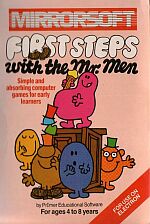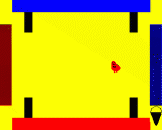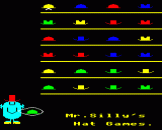Introduction
The popular Mr Greedy, Mr Silly and Mr Forgetful feature in these computer games written for children of four years and upwards.
Entertaining and rewarding, the games are designed not only to be fun to play but also to help young children develop the skills they need when starting to read. They are also a friendly and absorbing first introduction for a child to the exciting world of computers.
The programs were designed by two primary school teachers Trevor Dudley and Chris Muncke of PrImer Educational Software. The programs draw on their experience of teaching the early years and of using computers in the classroom.
Included with the programs is a specially written instruction book featuring the Mr Men. Intended to be read with your children, it introduces the games and the simple operations required to play them. Also included is a colour coded key guide featuring Mr Clever.
Four simple and absorbing games for children of four to eight years old.
In MR GREEDY'S ICE-CREAM HUNT, a giant ice-cream is ready to be found by Mr Greedy but he must be guided there by the player. This simple program helps very young children explore ideas of direction. It progresses through five carefully graded stages each a little more demanding than the last.
Children of four years old can master the four clearly marked and colour-coded keys with a minimum of adult assistance.
In MR SILLY'S HAT GAME, the young player has to help Mr Silly to try on hats arranged on shelves. This program has been written to help children practise left to right scanning, an essential skill needed in learning to read. The game also exercises colour and shape matching skills. The three rounds of the game provide an increasingly difficult task in discrimination as other objects appear on the shelves when the player takes a hat for Mr Silly. Children need to master only three colour coded keys.
MR FORGETFUL'S WARDROBE GAME is a simple memory test for young children which also develops their shape-recognition skills. The young player helps Mr Forgetful to open doors of several wardrobes in which are hidden pairs of familiar objects such as shoes, socks and mittens. Only one of a pair is hidden in each wardrobe and the wardrobes are arranged in two rows. The object of the game is to locate all the pairs.
The last game, MR FORGETFUL'S LETTER GAME, is a variant on the wardrobe game in which a random selection of letters of the alphabet are hidden in the wardrobes rather than objects. The aim of this game is to help develop letter recognition. The option of entering a chosen range of letters enables an adult to adjust the program so that a child can practice recognising letters which might be confused, such as "b" and "d".
A Note To Parents
I hope you will read these stories with your children as they play the Mr Men computer games for the first time. They are intended to introduce young children to the computer games in an amusing and light-hearted way. Instructions on loading the programs are printed at the back of this book. Do read these carefully to ensure your programs load properly and you know of each program's features.
- Roger Hargreaves
First Steps With The Mr. Men
There are four stories in this book. They tell you about the adventures of Mr Greedy, Mr Silly and Mr Forgetful.
These are special stories because with the help of the computer you can see them happening. In fact, by pressing keys on the computer's keyboard, you can make them happen.
That makes these stories more like games - games you can play with the Mr Men. As you play the games on the computer you could make up different stories to go with them.
Anyway, here are my stories to start off with. I hope you enjoy them - and the games.
Mr. Greedy's Ice-Cream Hunt
Mr Greedy is always thinking of what to eat. Sometimes he thinks of hot, steaming pies, sometimes he thinks of fresh ripe fruit. Today he is thinking very hard about delicious ice-cream. In fact Mr Greedy is thinking so hard about how good an ice-cream would taste that he falls asleep and starts to dream.
He is dreaming about ice-creams, of course!
In Mr Greedy's dream, he is in a lovely room with a yellow floor. Each wall is different. Can you see a bright blue wall and a dark blue wall? Can you see a bright red wall and a dark red wall?
Mr Greedy dreams that somewhere in this room, a giant ice-cream cornet is hidden. If only he can find it he can eat it. But Mr Greedy dreams he is going round and round and can't ever get near the ice-cream cornet. Can you see where it is hidden?
You can help Mr Greedy get to the cornet when you play this game on the computer. By pressing keys you can tell him whether to go up or down or left or right.
There are pictures above the keys you press telling Mr Greedy which way to go.
Yes, it's Mr Clever pointing the way for you.
When he's pointing up, if you press this key, Mr Greedy will go up.
If you press the key near the picture pointing down, which way do you think Mr Greedy will go?
That's right. He will go down.
One key will make Mr Greedy go to one side, the other will make him go the other way.
Thank you, Mr Clever.
The colours behind Mr Greedy are the same colour as the walls in Mr Greedy's room. So when you press the light blue key, Mr Greedy moves towards the light blue wall.
Now you can tell Mr Greedy how to get to the ice-cream by telling him which way to walk - up or down, and left or right.
Try it on the computer. Can you see what happens when Mr Greedy is walking in one direction and you press a key to tell him to go the other way? He turns round and starts walking in the direction you told him.
What happens when Mr Greedy gets to his giant ice-cream cornet?
You will find that Mr Greedy's dream does not end with just one ice-cream. There are more! Well, Mr Greedy had greedy dreams!
But the second ice-cream is more difficult to reach than the first. You will have to help Mr Greedy get round some walls which have appeared in Mr Greedy's dream room.
In fact the more ice-creas Mr Greedy eats, the more difficult it is for him to reach the next one.
You can play this game until Mr Greedy has found all the ice-creams.
Happy ice-cream hunting!
Mr. Silly's Hat Game
Mr Silly is being sensible today. He has gone to a hat shop to buy a hat. He says that the weather is so cold he needs a hat to keep the sun off his head!
Here he is inside the hat shop. There are lots of shelves of hats.
If you look carefully you can see there are three different hat shapes and four different hat colours.
Mr Silly is not sure which hat will suit him best. Here he is asking for a hat so he can try it on. He is saying a picture!
What a funny way to ask for a hat. You can help Mr Silly get the hat he wants when you play this game on the computer. He says which hat he wants and you can find it for him on the shelves.
But wait a moment. Mr Silly is wearing a hat already! Oh well, I expect he will take it off when he gets the hat he wants.
The way you choose the hat Mr Silly wants is by pressing keys on the computer's keyboard.
Each time you press the left key, a marker moves along a shelf pointing at each hat in turn. When the marker reaches the end of a shelf it moves down to the next shelf. Try it on the computer. Press the key and see what happens. Did you see the marker move down to the next shelf when it reached the end?
When you have got the marker pointing at the hat Mr Silly wants you can give that hat to Mr Silly by pressing the key marked with the *.
Make sure it is the hat Mr Silly asked for. Is it the shape he wants? Is it the colour he wants? If it is not the shape Mr Silly wants and the colour Mr Silly wants he won't take the hat. Mr Silly may be silly, but he knows which hat he wants!
You can see what Mr Silly does with the hats you choose for him when you play the game on the computer. All I will tell you now is that it is very silly! In fact Mr Silly keeps on asking for hats until you have given him every hat in the shop!
Sometimes you will want to choose a hat on a shelf above the one where your marker is. You can make the marker move up one shelf at a time by pressing the up key. Try it on the computer and see if you can move the marker up to a higher shelf.
Jumping up a shelf will help you get the hat Mr Silly wants more quickly.
Well, I have been telling you a lot about finding Mr Silly's hats for him. You better get on and find them before he gets too hot from the wind, or was it too cold from the sun? I forget.
Oh, by the way, if you like finding Mr Silly's hats for him you can go on looking for them after you have emptied the shelf. The shelves fill up all by themselves. But the next time you take a hat from the shelves to give to Mr Silly, thee is something left on the shelf.
And if you take all the hats from the shelves for the second time, the shelves fill up again all by themselves. This is the last time the shelves fill up in the game and you can see what is left on the shelf this time when you play it!
Mr. Forgetful's Wardrobe Game
Poor Mr Forgetful...he tries very hard to be a tidy person but when he puts something away he usually forgets where he put it. Sometimes he goes out for walks wearing only one sock because he forgot where he put the other one!
Mr Forgetful has thought of a special way to remember where he puts things. He has bought a lot of wardrobes and he has left one thing in each wardrobe.
He has put away a pair of socks, a pair of shoes, a pair of roller skates, a pair of boots, a pair of ice skates, a pair of mittens and a pair of slippers.
But to be extra tidy Mr Forgetful has put one sock in one wardrobe and the other sock in another wardrobe on the other side of the room. He has also done that with his shoes, roller skates, boots, slippers, ice skates and mittens!
It seemed a very good idea when he did it but now Mr Forgetful can't find a pair of anything!
He wants to go out for a walk but he can't find his shoes or his boots or his mittens or his socks or anything! He has forgotten which wardrobe he put them in and now he is trying to remember.
You can help Mr Forgetful find his socks and shoes and all the other things when you play this game on the computer.
Mr Forgetful has lined all his wardrobes up in one room, some on one side and an equal number on the other side.
He can go to a wardrobe and open the door to see what is inside. You can show him which wardrobe to go to by pressing special keys.
They are the same keys which you use for Mr Greedy's Ice-cream Hunt.
By telling Mr Forgetful which way to go you can send him to a wardrobe. When he is touching the wardrobe like this you can open the wardrobe door to look inside by pressing the key marked with a *.
Let's see what's inside. Press the keys to send Mr Forgetful to a wardrobe and open the door. What can you see?
Is it a roller skate or the a sock? Maybe it's an ice skate or a slipper or even a boot, a shoe or a mitten!
Whichever it is, there's only one of them! Mr Forgetful needs two so you must help him find the other one.
Let's get Mr Forgetful to look inside another wardrobe, but don't forget to choose one over the other side of the room.
What did you find in the second wardrobe? Does it make a pair with what was in the first wardrobe? If it does, you can send Mr Forgetful off to open another wardrobe. The doors on the first two wardrobes will stay open.
If what is in the first two wardrobes does not make a pair the doors will shut when you move Mr Forgetful away to look in another wardrobe.
Make sure you take a good look while the doors are open.
Remember what is in each wardrobe so you can help Mr Forgetful to remember where everything is.
As you look inside more wardrobes with Mr Forgetful you will learn where everything is. But remember you can only open two doors at once. The doors only stay open if you have found two things which are the same.
Once you have got all the doors to stay open Mr Forgetful can see exactly what he is looking for.
If you want to play this game again you will see that all the things Mr Forgetful keeps in his wardrobes have got all muddled up. They are not at all in the same places! You have to help Mr Forgetful all over again.
No wonder Mr Forgetful sometimes goes out wearing only one sock.
Mr. Forgetful's Letter Game
My last story is also about Mr Forgetful. He so enjoyed looking for his shoes and socks in his wardrobes that he sat down at his table to think of another game he could play with all his wardrobes.
It was so nice sitting down that after a minute Mr Forgetful couldn't remember why he had sat down! Well, he does forget things so easily.
He saw his box of letters lying on the table. Do you have a box of alphabet letters? In Mr Forgetful's box, there are lots and lots of letters. He laid them out on the table trying to remember if he had got them all. When he counted up he found he had two whole sets of letters.
Suddenly Mr Forgetful remembered why he had sat down. Have you remembered why?
"My wardrobes," he said, "I shall hide my letters in my wardrobes to make a new game."
Mr Forgetful put one letter from one alphabet in one row of wardrobes and the same letter from the other alphabet in one of the wardrobes in one of the wardrobes in the other row. In this way he filled all his wardrobes with letters.
"There, looking for these letters should be a good game; just like looking for my socks," said Mr Forgetful.
Mr Forgetful is right, it is a good game and you can help Mr Forgetful play it on the computer. It is just like looking for his socks in his Wardrobe Game. When you look inside the wardrobes with Mr Forgetful you must remember each letter because he won't remember them.
Saying the sound of the letter out loud is a good way of remembering - for example, for 'a' say 'a' as it sounds in apple. Perhaps a grown-up can help you do this.
There is another way a grown-up can help you in this game. You can make a special request to the computer to hide letters you choose. Ask a grown up to show you how.
Perhaps you might choose some of the letters from your name. But remember, the number of letters Mr Forgetful can hide is only the same as the number of wardrobes in one row.
Have a happy letter game!
Loading
On the cassette, each of the four programs is loaded independently.
On Side A, the choice is:
A. Mr Greedy's Ice-cream Hunt (MEN1)
B. Mr Silly's Hat Game (MEN2)
On Side B, the choice is:
C. Mr Forgetful's Wardrobe Game (MEN3)
D. Mr Forgetful's Letter Game (MEN4)
To load your choice of game, type CHAIN"MENx" and press RETURN. Press PLAY on your tape recorder.
On the disk version, boot the disk with SHIFT-BREAK and wait for the menu. You can then press RETURN for Mr Greedy's Ice-cream Hunt or B, C, D for the other choices.
Game Controls and Special Features
Please ensure that you have positioned the illustrated key guide featuring Mr Clever, on the falt surface above the number keys. The coloured backgrounds should be in line above the number keys 1, 3, 5, 7 and 9. You can secure the key guide with a temporary fixture such as Blu-Tack to prevent it being displaced.
For all programs, BREAK returns you to the start of the game.
Mr Greedy's Ice-cream Hunt
1 moves Mr Greedy to the left
3 moves Mr Greedy up
7 moves Mr Greedy down
9 moves Mr Greedy to the right
S switches the sound on or off but only at the start of each round
Mr Silly's Hat Game
3 moves the pointer up the shelves
5 takes the hat and gives it to Mr Silly
9 moves the pointer to the right
S switches the sound on or off
SHIFT changes the background colour
Mr Forgetful's Wardrobe Game
1 moves Mr Forgetful to the left
3 moves Mr Forgetful up
5 opens the wardrobe door
7 moves Mr Forgetful down
9 moves Mr Forgetful to the right
SHIFT changes the background colour
CTRL changes the object colour
S switches the sound on or off but only at the start of each round
At the end of the game, press 1, 3, 7 or 9 to get going again.
Mr Forgetful's Letter Game
Movement, colour and sound controls are exactly the same as for Mr Forgetful's Wardrobe Game, with the addition that DELETE - when pressed at the start of a new round - allows you to choose different letters to be hidden. They can be entered as either capital letters or small letters (by using CAPS SHIFT).
At the end of the game, press 1, 3, 7 or 9 to get going again.