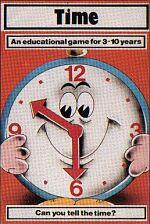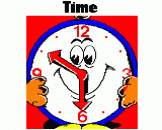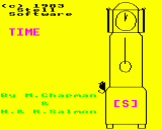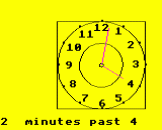Introduction
Time - Learn to tell the time with this simple step by step guide. Watch the mouse run up the clock when you answer correctly - educational fun for children of 2-8 years old.
Time is an educational program for children of 3-10. Three detailed sections lead the child step by step through the essential parts of telling the time. Each section begins with a few examples, and then asks questions to ensure the child has understood the subject. Large letters and a large, clear clock face are used throughout, to make this program easy to use for even the youngest child.
Section 1 - Learning The Hours
PART 1 - Two examples are shown, with the time above the clock. The child is then asked to stop the clock at a given time (use any key to stop the clock). Correct answers are rewarded with a mouse. When 10 mice have been scored, the computer will play 'Hickory Dickory Dock' and a mouse will run up the clock. The program will then move on to the next section.
PART 2 - The child is asked to type in the time shown on the clock. Press RETURN after each answer. If a typing error is made then press 'O' and re-enter.
PART 3 - A time is shown then the time one hour later is shown. This is then repeated. The child must then stop the block one hour after the time shown.
Section 2. Learning The Minutes
PART 1 - The minute hand ticks through the half hour. A beep is heard every five minutes and every 15 minutes that quarter is shaded. The child is then asked to type in the minutes past shown on the clock.
PART 2 - Part 1 is repeated, but for minutes TO.
PART 3 - The child is asked to stop the clock at the times shown.
Section 3. Digital Time
PART 1 - Six examples of times are shown and their digital equivalents explained. The clock then ticks through an hour.
PART 2 - The child is asked to stop the clock at the time shown. This is then repeated, but the child must stop the digital clock.
When each section is completed, a grandfather clock is drawn, and a mouse will run up and down while 'Hickory Dickory Dock' plays.