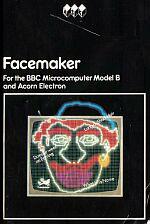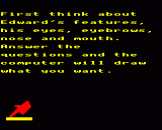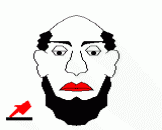Blurb
Children of all ages are enthralled by Facemaker. Starting with the eyes, you can build up one of over a million possible identikit type faces on the television screen. The program asks you to select features from a series of choices: mouths, ears, noses, hairstyles, even earings and hats! This teaches children to read the names of the features with their associated quality/adjective, and then later to follow the sentence structures in which they appear. Children have fun drawing each to her, or working together on the program and this helps improve their reading ability and powers of observation.
In All ASK Programs
|
|
Remember: once you have typed in your response a program will deal with it until you press the RETURN key. |
|
|
You can always return to the beginning of a program by pressing the ESCAPE key. |
|
|
You can rub out anything typed in, before the RETURN key is pressed, by using the DELETE key. |

|
Means : Please press the space bar to carry on with the program. |

|
Means : the program did not expect the response it has just received. Perhaps there was a typing error? In any case, to carry on, just press the space bar and try again. |

|
All of our programs incorporate sound. There are various volume levels - holding down the CTRL key and pressing the S will change the level - keep pressing the keys until you are happy with the volume. |
Introduction
Facemaker is for children, but adults will also find it both fascinating and enjoyable. Very young children may need help to read the instructions and type in their choices.
You must choose the name and features of the person to be drawn. Step by step the face builds up, appearing on the screen at the touch of a button.
To make Facemaker work, you must:
Read the questions: e.g. WHAT ARE MARY'S EYES LIKE?
Read the response : e.g. LARGE OR SMALL
Select the response: e.g. LARGE
Correctly type the word chosen: e.g. L-A-R-G-E
The completed picture prompts questions about the personality behind the face. Does the person look kind, friendly or bad-tempered? Perhaps the face was supposed to look like someone in particular - does it? What is different?
The face can be changed. Try different glasses, "shave off" the beard, let the hair "grow" and the character assumes a disguise. It looks quite different from the one you started with!
The program itself tells you what to do at each stage. At the very beginning, the screen display is:
Hello. What is your name?
and the program waits for you to type in your name. When you have done so, you must press the RETURN key to tell the computer you have finished typing. When the RETURN key has been pressed, the display will change to:
Welcome to FACEMAKER, [your name]. FACEMAKER will help you to draw a person's face. Just type the answers to the questions.
The hand icon means "Press the space bar (the longest key) to continue".
Each time the program asks a question, the same procedure is followed - type in your reply and press the <RETURN> key.
If your answer is not understood by the program, the <?> symbol will appear. Perhaps the choice you selected was not available or you made a spelling error. To carry on, just press <SPACE> and try again.
Educational Notes
Nearly everyone begins by trying to make the face of their nearest and dearest (or in one case a projection of the adult face of a yet unborn baby!). This obviously has its limitations. Despite having about a million potential faces in the program, there are more than that in any large city. So the picture is even then statistically unlikely to look just like Mum or Uncle Ron. (E.T? Forget it!)
The program was designed to be as self-contained as possible. It introduces new vocabulary which is actively used to operate the game, especially if group choices are being made, either in the home or at school.
Facemaker was never intended to jazz up the weekly spelling test or the Friday vocabulary lesson ("Today we'll learn words about facial features"...?), still less to simply amuse children during wet playtimes. In the classroom, the program can be used as flexibly as any tape recording or video, as and when appropriate to the children's current activites. It can fit in with on-going work or stimulate discussion to inspire further exploration.
Most children draw and paint faces from a very early age. Class portrait galleries feature regularly in all age ranges. Children write about the physical characteristics of people in their stories, describe each other and often have to identify by appearance someone whose name is not known.
Two children could use the program, one questioning the other about the appearance of a third person, prompted by the questions on the screen. A fluent reader could question a slower reader and assist with the typing involved.
The program often prompts discussion about such details as glasses, and may lead to debate about how many children wear glasses and why, at what age most children begin to wear glasses etc. How many other brothers/sisters, parents or grandparents wear glasses? Is weak eyesight hereditary?
Similarily, discussion may arise from attempts to portray an older "version" of a character, e.g. with glasses, beard and less hair. Looking at sizes and shapes of eyes, noses and mouths may lead children to making their own "identikit"-type illustrations based on cut-out photographs from magazines or class portraits. The "strip-book" technique can be used with different eyes, noses and mouths being matched to make new faces. (How many faces could be made using e.g. 3 pairs of eyes, 3 noses and 3 mouths? How many more can be made if 4 or 5 are used instead of 3?)
This sort of activity may prompt questions about the proportions of the human face - is an eye usually bigger or smaller than a mouth? Does it matter? How high is the average forehead in proportion to the whole head? How big are people's ears?
The character of the person drawn on the screen may be deduced from the features and vice versa. But are all people with "smiling" eyes good-natured, or all people with "mean" mouths bad-tempered and stingy? How could the children find out?