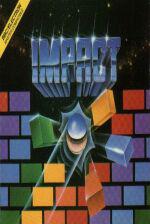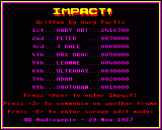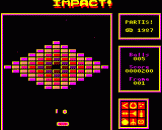Introduction
Trapped - in a 1970s arcade game! Every escape route is blocked by a wall of brightly coloured bricks. Powerfully addictive, Impact has 80 built in screens, but if you prefer you can design your own - as hard, as simple, as much fun as you like. Hidden on each screen are special tokens - catch them if you can. Use them to buy one of nine powerful weapons, or keep them until the end of the screen to score a bonus. If you thought the fun had gone out of computer games, then Impact is the game that'll change your mind!"
"Colourful, fast, noisy and addictive...superb...No question that it deserves its Game of the Month status."
A&B Computing
Getting Started
The object is to demolish the wall on each screen - there are 80 in all. When you complete a screen, a password for that screen is displayed - this allows you to start the game on that screen, or to edit it using the designer.
Press RETURN to start the game, then again to launch the ball (after two seconds, the ball will launch automatically). Use the Z and X keys to move the bat left and right to hit the ball against the wall. If you miss the ball, you lose it - you start the game with five. Whenever the ball is caught on the bat, you can adjust its position by pressing the * key.
Most bricks are destroyed with a single hit from the ball, but some need to be hit more than once, whilst others are not only indestructible but also invisible.
Aliens
Various alien life forms move about the screen as you play. Although they are not harmful, they can interfere by deflecting the ball. On some screens, the aliens drop small yellow stun bombs - if one of these hits the bat, it is paralysed for about a second. Aliens are destroyed on contact with either the bat or the ball. Each alien destroyed scores 1,000 points.
Tokens And Weapons
Some bricks contain yellow tokens which can be used to purchase weapons so catch them if you can. Any tokens unspent at the end of a screen score 1,000 points each (maximum 9,000 points). The nine possible weapons are represented by icons, and the weapon currently available for purchase is indicated by an underline. Press * to buy it.
Slowdown - 1 token
Halves the speed of the ball. May be selected more than once if you collect more tokens.
Magnet - 2 tokens
Allows you to catch the ball and hold it (for about two seconds).
Divide - 3 tokens
Splits the ball into three.
Wide - 4 tokens
Enlarges the bat.
Torch - 5 tokens
Lights up invisible bricks.
Laser - 6 tokens
When selected, you can fire laser bolts by pressing RETURN.
Smart bomb - 7 tokens
All aliens are removed from the screen and do not reappear.
Missile - 8 tokens
Up to three missiles can be launched, one at a time, by pressing RETURN. Missiles can destroy multi-hit bricks with a single hit.
Force field - 9 tokens
An invisible force-field encircles the ball and allows it to smash through bricks and aliens without being deflected. With the aid of the force-field, the ball can pass through, but not destroy indestructible bricks.
All weapons other than torch are lost when you lose a ball, or at the end of a screen. Some cannot be used together, e.g. laser and missile or magnet and divide - choosing one will cancel the other.
Bonuses
An extra ball is awarded after 50,000 points have been scored, and for every 50,000 points thereafter. On some screens you can gain an extra ball by destroying, in order, bricks marked with the letters B-O-N-U-S.
Stopping The Game
You can abort the game by pressing ESCAPE. Press P to pause the game, O to restart. The sound can be turned off by pressing Q; press S to re-enable the sound.
Passwords
|
1. 2. 3. 4. 5. 6. 7. 8. 9. 10. 11. 12. 13. 14. 15. 16. 17. 18. 19. 20. |
AEMYP GWIYP ICEYP LMAYA HCNYI HOJYA COFYP CYBYA FYOYI IGKYA JMGYA MECYP BAPYA JELYA KCHYA JYDYA OEMQP BMIQP HUEQA LMAQM |
21. 22. 23. 24. 25. 26. 27. 28. 29. 30. 31. 32. 33. 34. 35. 36. 37. 38. 39. 40. |
KWNQI GKJQA JEFQA FGBQA HSOQO DOKQE MOGQP LKCQH BEPQA AKLQM HCHQG PCDQH BKMIP AEIIA MIEIK GAAIA GAMIA MSJIA IEFIL DEBIA |
41. 42. 43. 44. 45. 46. 47. 48. 49. 50. 51. 52. 53. 54. 55. 56. 57. 58. 59. 60. |
AKOIE LAKIA KCGIA KQCIA NSPIH BGLIA BUHIJ EADIP EOMAK LAIAD JGEAM FWAAF PCNAP GUJAI NCFAA MSBAA KAOAA GIKAI OWGAN IACAE |
61. 62. 63. 64. 65. 66. 67. 68. 69. 70. 71. 72. 73. 74. 75. 76. 77. 78. 79. 80. |
LSPAI AELAA PWHAI OMDAM IQMAI PEIAP JUEAM BUAAK BSNAH PCJAI CCFAI CIBAI LEOAE HCKAH FCGAH LYCAH EIPAD JSLAB JIHAP FADAK |
Designing Your Own Screens
You can redesign any of the 80 screens provided you know the password for the screen. Press E when the high score table is displayed. When you have designed a screen, press S to save it in memory.
Use the Z, X, * and ? keys to move around the screen and press RETURN to draw a brick. There are fifteen types of brick - types 01-07 and 09 are standard bricks in various different colours, 08 gives a multi-hit brick and 15 an invisible, indestructible brick. Brick types 10-14 display the bonus letters B-O-N-U-S. To erase bricks already drawn select type 00 and press RETURN. Use < and > to select the required brick type.
The points scored by destroying a brick depend on the colour, and vary between 100 and 400 points.