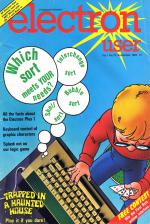HAUNTED HOUSE
 Haunted House is a fast and challenging arcade-style game for the Electron and BBC Model B written by Peter Scott.
Haunted House is a fast and challenging arcade-style game for the Electron and BBC Model B written by Peter Scott.
If your nerves are reactions are up to it, you take the part of a man trapped in a haunted room being constantly harassed by spooks, spectres and - don't ask why! - aliens.
To get out of the room the man must collect all the keys lying scattered around the screen. At the same time he has to get rid of all the nasties by shooting them with a laser.
He can then escape by running to the door at the top left of the screen. On the way he can gather various objects left around the room - and collect bonus points - but avoid the ghosts and cans.
You have a slight disadvantage in that the little man can only fire if you are facing sideways and, no matter what you do, the man keeps on moving.
The reward for all this is that you move onto a harder room with more obstacles, more treasure and up to twelve aliens.
The game features a high score table, sound on and off functions, a pause facility and, if you reach the fifth room, a bonus life so that you can face more of the dead.
It's weird and it's wonderful. Dare you play HAUNTED HOUSE?
Speed-Up Hints
- Use integer variables
- Use increments of one for line numbers
- Avoid lots of IF...THEN comparisons
- Use as few spaces as possible
- Avoid the use of VDU5 wherever necessary
- Use VDU codes instead of COLOUR, GCOL and PRINT TAB commands wherever feasible
- Use GOTO and GOSUB variables instead of IF ... THENs
- Place subroutines at the beginning of the program to avoid searching through lines
| Variables | |
| x%, y% | Horizontal and vertical position of the man |
| man$(4,2) | Various shapes of men for each direction |
| d% | Direction of movement, selected for man$() |
| man% | The particular position of the man's feet |
| key%(139) | ASCII values for the key pressed containing subroutine location |
| screen%(159) | ASCII values of characters read on the screen, containing line numbers |
| dx%(3), dy%(3) | If x% and y% are decremented, value held in this |
| dx%, dy% | Values for incrementing or decrementing x% and y% |
| sc% | Score |
| li% | Number of lives you have left |
| lev% | The current level you are on |
| bo% | Amount of bonus you have left |
| inc% | Increment bonus is reduced by |
| doory% | Vertical position of exit door |
| mekey% | Number of keys you have collected |
| hit% | Number of aliens you have hit |
| need% | Number of aliens on the screen for this level |
| scr1%, scr2% | C of character read on the screen |
| hi%(10) | Hiscores |
| hi$(10) | Names of highest scorers |
| loop% | General loop variable |
| Variables for Machine Code |
|
| xp% | Located at &70-&7F, the x positions of the aliens |
| yp% | Located at &80-&8F, the y positions of the aliens |
| di% | Located at &90-&9F, the direction number of the alien |
| dead% | Located at &A0-&AF, is the indexed alien dead or not |
| scr% | Screen code located at &B0 |
| rnd% | Random number for use in changing directions, located at &B1 |
| number% | Number of aliens on the screen, located at &B2 |
| xc% | The X register is stored in here when testing the screen, held in &B3 |
| mhit% | If you are hit, it holds a 1 else it holds a 0; located in &B4 |
| OS | Operating System call &FFEE |
| code_space | Space needed for machine code |
| p% | Program counter, set to code_space to provide space for m/c |
| Procedures |
|
| PROCinit | Initialise user-defined graphics, the main variables and arrays |
| PROCassemble | Assemble machine code for moving the aliens |
| PROCinstruct | Print the instructions in Mode 4, play a tune and continue |
| PROCdrawscreen | Draw the screen, reset variables and start the game |
| PROCnewscreen | Move onto the next screen - check for bonus life |
| PROCstartgame | Clear keyboard buffer and check the keybaord for starting game |
| PROCman | Move the man, check for collisions, etc |
| PROCgame | Play the game, call the m/c, decrement the bonus and check status |
| PROCdead | You have hit an obstacle or an alien - lose a life |
| PROCtimeup | Your bonus has ran out - lose a life |
| PROCfire | Fire your laser if you are facing sideways, check for hits |
| PROCleftfire | Draw the laser if you are facing left |
| PROCrightfire | Draw the laser if your are facing right |
| PROChit | You've hit an alien - increment score and kill it suitably |
| PROCalldead | All your lives have run out |
| PROCaliens | Place the aliens on the screen |
| PROCobjects | A general procedure to place objects on the screen |
| PROCw | Wait for a while |
| PROCscore | Print the score in the form '00750' |
| PROClives | Print the number of lives on the screen |
| PROClevel | Print the level in the form '01' |
| PROCtune | Play a tune on a defined channel for a defined duration |
| PROCinputname | Input your name for the high score table in a certain place |
| PROCswap | Swap variables for the high score table |
MATHS TEST
 Try to beat the clock in this mental arithmetic program by Alan McLachlan
Try to beat the clock in this mental arithmetic program by Alan McLachlan
It seems the Electron is never satisfied. After all, it is the one that's supposed to have the mathematical brain - but in MATHS TEST, it asks you all the questions.
Still, it is fun trying to guess - I mean calculate - the answer before you run out of time.
And you can make the test as easy as you like.
| Variables | |
| A, B | Random number for maths |
| C | Result of maths |
| D | Your answer |
| ENDTIME | Time up |
| HI | Highscore |
| DF | Delay factor to make 1 sec. |
| SF | Length of time factor is on screen |
| R | Right answer |
| W | Wrong answer |
| T% | Time variable |
| time% | A flag - TRUE if out of time |
| SPEED | Speed rate of input |
| NUMBER | Maximum range of input |
| BONUS | Bonus based on NUMBER |
| final$ | Number input in string form |
| TIMENOW | Temporary storage for actual time while setting TIME to 0 |
| Procedures |
|
| PROCinst | Instructions |
| PROCspeed | Sets time question on screen |
| PROCnumbers | Sets highest number in your range |
| PROCmenu | Menu of mathematical operations |
| PROCadd | Addition |
| PROCsub | Subtraction |
| PROCtimes | Multiplication |
| PROCscore | Prints scoreboard |
| PROCans | Tests right or wrong |
| PROCdelay (sec%) | Variable delay |
| PROCsoundright | Sound for right answer |
| PROCsoundwrong | Sound for wrong answer |
| PROCsoundnoans | Sounds for no answer (out of time) |
| FNget_number (DL%,TL%) | Checks that the only inputs are numbers and waits for (DL%, TL%) secs |
SPLASH
 SPLASH by Rog Frost is a two-player game of mathematical strategy that will entertain and intrigue both adults and children.
SPLASH by Rog Frost is a two-player game of mathematical strategy that will entertain and intrigue both adults and children.
The idea is that a little man moves across a promenade towards the sea. He can only take a certain number of steps - chosen by the Electron - before he falls into the water.
Each time it is your turn, you must choose how many steps he takes by selecting a number from nought to nine.
Players take turns to pick a number and once that number has been chosen, it can't be used again. Meanwhile, the little man gets nearer and nearer the edge.
The idea is to force your opponent to pick a number that will make him fall into the sea.
As you can imagine, it's all good, clean fun. The target figure, running total and the numbers available are all displayed on screen, allowing the players to concentrate on strategy.
The controls are simple. You just type in the number that you want and press RETURN. The rest is up to you. Don't get wet!
| Variables | |
| PROCinit | Sets up the variables, text and graphics windows, and draws the starting screen |
| PROCtext | Sorts out whose go it is and receives a valid input number |
| PROCgraphics | Updates the position of the man and keeps a record of the running total |
| PROCsplash | Makes the man fall in the water if the target number is exceeded. It informs the loser and invites you to play again |