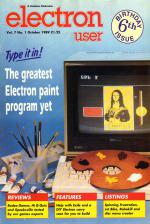ELKPAINT
Show off your hidden talents with Stuart Bain's paint program
 ELKPAINT is the most powerful art package available for the Electron and includes many features that have not been seen before in previous art software.
ELKPAINT is the most powerful art package available for the Electron and includes many features that have not been seen before in previous art software.
| Variables | |
| X%, Y% | Cursor coordinates |
| col% | Colour |
| sp% | Speed |
| s%(24) | Table of sin values |
ELKPAINT runs in four colour Mode 5. The colours are chosen by pressing keys zero to three. The Z, X, * and ? keys move the cursor and there are six different speeds - set them by pressing SHIFT+1 (slow) to SHIFT+6 (fast). Both colour and speed can be changed at any time.
| Procedures | |
| band | Rubberband mode |
| circ | Circle move |
| dots | Draw dotted circle |
| ellip | Ellipse mode |
| ell | Draw dotted ellipse |
| rect | Rectangle mode |
| box | Draw rectangle |
| fill | Fill area |
| wipe | Clear screen |
Rubberbanded lines can be drawn. Move the cursor to start position and press B. The line will then follow the cursor. Fix the line by pressing the SPACE bar and continue with another, or press RETURN to fix it and exit rubberbanded mode.
Circles are simple. Move the cursor to the centre and press C. The dotted circle will follow the cursor. Press the SPACE bar to draw the circle and continue with another from the same centre, or press RETURN to draw it and exit circle mode.
Ellipses are drawn in the same way as circles, except that you press E instead of C.
To draw a rectangle press R to fix one corner then drag the rubberbanded box to the correct size. The SPACE bar fixes it in place and gets ready to start the next one, while RETURN draws it and exits rectangle mode.
Five brushes including an airbrush are available by pressing A. Select the one you want with 1 to 5. Hold down the SPACE bar and move the cursor to draw. Return exits. Colour 0 can be used as an eraser.
A simple fill is accessed by pressing F. It fills until a non-background colour is found.
Press M to enter Magnify mode. You can now draw in the zoom window in the top right-hand corner of the screen. Use the SPACE bar to draw. The cursor keys scroll the window. Press RETURN to exit Magnify mode.
| Command Key | Summary |
| ZX*? | Move cursor |
| 0-3 | choose colour |
| SHIFT+1-6 | Choose speed |
| B | Rubberband |
| C | Circle |
| E | Ellipse |
| R | Rectangle |
| A | Airbrush |
| F | Fill |
| S | Store screen |
| U | Swap screens |
| T | Text |
| P | Cut+Paste |
| Q+W | Clear screen |
| K | Save screen |
| L | Load screen |
| M | Magnify |
| SPACE | Confirm/fix |
| RETURN | Exit drawing mode |
| Cursors | Scroll magnified view |
Text is entered by pressing T. Now you can type in at the cursor position. Use DELETE as normal. RETURN fixes the text in position and the whole screen can be cleared by pressing Q and W together.
A useful Undo facility is available. Press S to store screen in memory, then recall it by pressing U to swap between present screen and the stored one. Press K and enter the filename to save the picture, while L loads one.
A powerful facility not seen on Electron art packages is cut and paste. Press P to fix one corner of a rubberbanded box, drag it over the area to be cut then press the SPACE bar. Drag the box to the new position and press RETURN followed by the SPACE bar for a normal copy, H for a horizontal flip, V for a vertical flip and R to rotate. Use Z and X to rotate about the bottom left corner, then press SPACE to confirm.
Note that this routine only copies the pixels from one spot to another, so don't overlap the boxes or the screen will be corrupted. It is also quite slow and you may need to tidy up the object with the Magnify option after a rotation.
A large chunk of memory is used for storing the alternate screen (8K) so the program may be tight on memory if an ADFS is fitted, though there is plenty of memory with a tape system.
JET BIKE
Jump astride your jet bike and roar down the highway in Lyn Davies' hazardous scrolling arcade game
 JET BIKE is a fast-paced arcade game set in the future. After World War Three destroyed most of the towns and villages long, straight highways were built to connect the rebuilt cities.
JET BIKE is a fast-paced arcade game set in the future. After World War Three destroyed most of the towns and villages long, straight highways were built to connect the rebuilt cities.
Unfortunately, due to the poor post nuclear economic climate, parts have crumbled away over the years leaving large gaps, exposing power cables lying beneath the surface.
All this makes your job of motorcycle messenger very difficult. As you speed along the highways on your jet bike taking messages from city to city you must use considerable acrobatic skills to negotiate the crumbling road.
The screen scrolls rapidly from right to left and your aim is to keep the jet bike on the highways. Jump the gaps and power cables, for they drain your bike's power. When that's all gone the bike will explode. A replacement can be supplied, but write off too many and the messenger company will sack you.
Use Z to brake, X to accelerate and RETURN to jump. You can also use Z and X while in the air, a technique which may be needed to negotiate certain sections. If you keep getting killed early on hit both SHIFT keys hard. This has no effect on the game, but it might make you feel better!
RENEGADE ROBOTS
Anthony Houghton whists you into the future to battle with a robot army
 The year is 2057 and robot technology is now well established. There are robot shop assistants, housemaids, factory workers, roadsweepers... you name 'em. People live a life of leisure now that most jobs have been robotised.
The year is 2057 and robot technology is now well established. There are robot shop assistants, housemaids, factory workers, roadsweepers... you name 'em. People live a life of leisure now that most jobs have been robotised.
However, a disgruntled scientist at the robot manufacturing plant has been tampering with the three laws of robotics implanted into every robot's positronic brain. These state that:
- A robot must not harm a human being or through inaction, allow harm to come to one
- A robot must always obey a command from a human being, provided this doesn't contravene the first law
- A robot must not allow any harm to come to itself, provided this doesn't contravene the first two laws
These prime directives have been deleted from the robots' brains and they're on the rampage causing havoc and destruction everywhere. They won't obey commands and have little regard for human life.
An elite squad of highly trained men, you among them, are assigned the task of destroying the renegades. Armed with a machine gun, you have to destroy as many robots as possible. You can fire only in the direction you are facing, so if you are being chased you have to spin round quickly and fire.
Extra firepower can be picked up by running over the POW cannisters which enable you to spray bullets all around by firing in eight directions at once. However, they last for only twenty shots so play it cool. Save it until there is only one robot left on the screen, then collect it and shoot the robot.
At the start of the next screen you'll then have nineteen shots left which can be used to wipe out most of the mechanical monsters.
Good hunting.
SPINNING FRUSTRATION
Try this addictive but frustrating bat 'n' ball game by the inventive Nicholas Jameson
 SPINNING FRUSTRATION is a variation on the old arcade game BREAKOUT. In this clone of the classic, the object is to knock out all the blocks of fungus at the top of the screen with a spinning ball which bounces around at high speed.
SPINNING FRUSTRATION is a variation on the old arcade game BREAKOUT. In this clone of the classic, the object is to knock out all the blocks of fungus at the top of the screen with a spinning ball which bounces around at high speed.
The ball is trapped and can't get away, but if it hits the wall at the bottom of the screen directly after hitting a block the fungus grows and you lose some of the bonus points available.
You can prevent this from happening by hitting the ball back up the screen with the bat, which you can move left and right at the bottom of the screen.
You score points for knocking out fungus blocks and a bonus is available. However, the game will be over if your bonus falls to zero. Also if the fungus gets down to the same level as your bat you lose.
Part of the game is written in machine code for extra speed and smooth animation so take care when entering the listing. The interrupt-driven music which accompanies the game can be turned off by pressing Q.
Game Controls:
Z - Left, X - Right
RETURN - Freeze game, * - Unfreeze game, ? - Abort game
Q - Sound off, S - Sound on