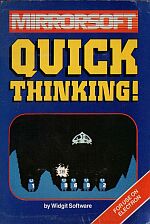Blurb
Two mind-stretching games by Widgit Software
Sum Vaders - armed only with mental power and nimble fingers you eliminate invading alien robots by adding or subtracting vital numbers. But the alien forces continuously speed up their invasion. Can your survive and save the world from a robot invasion?
Several levels of difficulty and a two-player game with a handicap option make Sum Vaders an equal challenge for all family members, from 8 years to adult.
Robot Tables - control a machine processing raw material into a sequence of perfect robots. Do you know enough arithmetic to set the machine to the right process? The automatic factory won't stop if you give the wrong instructions.
Several levels of difficulty and a choice of speed makes Robot Tables an ideal way to exercise multiplication tables both for early learners and more advanced children. Recommended from 6 or 7 to 12 years old and beyond.
Introduction
There are two great games on this cassette - Sum Vaders and Robot Tables. They are taped in this order on Side A, with back-up copies in the same order on Side B.
You can avoid long waits by running the tape through on Fast Forward or Rewind until you find the program you want. If you have a tape counter on your recorder you can use it to locate the programs easily if you note the readings at the start of programs, having first set the counter to zero at the tape start.
You are automatically given the choice to load Robot Tables when you take the exit option from Sum Vaders.
Playing The Games
Sum Vaders
Alien invaders in numbered space ships fly into vision, hover and drop an invading robot, also bearing a number. The aim of the game is to eliminate the robot before it lands on Earth. In the Adding version of the game this is done by adding the two numbers together. In the Subtracting version the Robot's number must be taken away from the space ship's number.
Typing in the correct answer before the robot lands destroys the robot.
If you are wrong or too late, the robot will land. The correct answer is displayed.
After you have entered a number of right answers the game speeds up, the space ship flies at a lower level, and you get a shorter time in which to answer. As the speed increases the score given for each correct answer also goes up.
The game ends when give robots have landed. In each game session the best score is recorded on the screen.
The game can also be played by two players, each choosing a different level of difficulty. This allows a child to play an adult and still have a chance of winning. In the two-player game, high scores are separately recorded for each player.
At the end of each game there is a choice to play again at the same level (press '1') or return to the choices at the start of the game (press '0').
At the start of the game these are the choices you will be offered:
Adding or Subtracting
- press A for adding sums
- press S for subtracting sums
Instructions for players
- press N to see illustrated instructions
- press 1 for one player
- press 2 for two players
- press 0 to stop
Level of Difficulty
- press 1 :only numbers up to 9 are used
- press 2 :one number is in multiples of 10, and the other is a single digit (eg 30 + 7 = 37 or 50 + 2 = 52)
- press 3 :two digit numbers may be used, but a carry is not produced
- press 4 :any numbers up to 99
- press 5 :as choice 4, but the action can get very fast!
When there are two players, Player 1 chooses the level of difficulty first, as shown in the on-screen instructions.
Robot Tables
You are in charge of a robot making machine and your aim is to make a sequence of ten perfect robots. The raw material you need to make each robot in the sequence is fed automatically to the machine. Each lump of raw material carries a number and you must tell the machine whether or not the number on the lump is next in the sequence.
Only two controls are used:
- press 1 if the raw material number is the next (or first) correct number in the sequence
- press SPACE if the raw material is not the correct number in the sequence
Which number is right?
You find out the right numbers in the sequence by working out the multiplication tables in your head. A panel on the front of the machine shows which multiplication table is being used for a sequence.
For example, if the panel shows that the multiplication table is 3, the raw material you accept for the machine to make the first robot is 3. All other numbers must be rejected. Raw material for the second robot must be numbered 6, for the third, 9 and so on.
The multiplication table in use might be any number up to 12, depending on which level of difficulty you have chosen.
What does the machine do?
Suppose we are still on the three-times table and we are starting to make the first robot.
If the raw material is numbered 3, which is the right answer, and you accept it (press 1), the machine makes a perfect robot. If you reject it (press SPACE), the machine makes a damaged robot.
But what happens if the first lump of raw material is not numbered 3, let's say it's 4, for example? If you accept it (press 1), the machine burns up the raw material. If you reject it (press SPACE), the machine recycles the raw material.
Scoring points
You score points for making good robots and for recycling material. You lose points for bad robots and wasted material. A panel on the right of the machine records your score. You earn bonus points for every sequence of ten perfect robots.
The machine's speed is fixed and you must answer while the indicator light is green, before the raw material enters the main machine. There is a warning sound before the light turns red and you miss your chance to answer.
Learing and Testing
There are two modes for the game - Learning and Testing.
Learning mode displays the number sequence of the table before the game starts. There is a generous response time and answers are displayed after each robot is made.
Testing mode has a shorter time in which to respond and answers are not displayed until the end of a sequence of ten robots. However, more points are awarded for correct answers (and lost for wrong ones!)
At the start of the game these are the choices you will be offered:
Instructions and mode
- press N to see instructions
- press S for the Learning mode (slow)
- press F for the Testing mode (fast)
- press 0 to stop
Groups
- press 1 for two-times table only
- press 2 for 2, 3 and 10 times tables
- press 3 for 2, 3, 10, 5 and 11 times tables
- press 4 for 5, 11, 4, 6 and 9 times tables
- press 5 for 6, 9, 8, 7 and 12 times tables