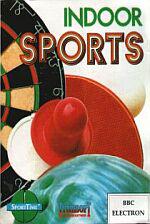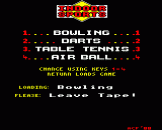Introduction
INDOOR SPORTS contains four excellent similations: Air Ball, Table Tennis, Darts and 10-Pin Bowling. Each is depicted in stunning graphical details and reflecting all the addictive qualities and required skills of the real thing. Play either against the computer or a partner. For Indoor Sports fans, this is definitely one not to be missed.
When a game has loaded from disc, you are presented with a Menu. This allows you to change the number of players, number of games, etc. To change use the number keys on the Electron. Press Q to return to game menus on all games.
On tape version, press ESCAPE to load next game.
Bowling
Move position indicator with keys : and / to choose your vertical bowling position, press SPACE and hold; this also gives the amount of spin, as shown on the Spin Meter.
Releasing the Space bar will give you the angle at which you throw (shown by the arrow). When the Space bar is pressed for a second time, the 'bowling action' position is recorded. Too late and the player will fall, too early and he'll drop the ball!!
Each player has a maximum of two bowls per frame, unless a strike is scored; this is denoted as an X on the scorecard. If all pins are knocked down on the second bowl then this is deemed as a spare and is denoted as a triangle. You play ten frames to complete the score card.
Scoring: When a 'strike' is scored, the next two bowls are added to the 'strike bowled', effectively counting double for the next throw.
When a 'spare' is scored, the next single bowl only, is added.
Darts
Position the dart using keys Z and X for left and right. When it is in position, press RETURN and hold. The angle at which you throw will increase/decrease until you release RETURN. On releasing, the power of your shot will increase until a maximum, from which it will reset. To choose your power, press RETURN again.
An arrow points at the player's score boxes. This shows who is in play; Player 1 or Player 2. The game progresses until one player has a total of zero, finishing on a double, if the option is chosen.
Table Tennis
Each game is won by one player reaching 21 points.
Controls for Player 1
Z - Left, X - Right, C - Reverse Bat, F - Serve/Hit Ball
Controls for Player 2
< - Left, > - Right, / - Reverse Bat, : - Serve/Hit Ball
Each player serves five times in a row, alternatively. The ball must bounce once on either side of the net when serving, once only on the opponent's side when returning the ball.
When hitting the ball without pressing the 'Hit' key, the ball will be returned either the way it came or 'reflected' depending on the direction of the bat. Actually hitting the 'Hit' key to return the ball will change the 'ball angle' depending on when it is pressed.
Points are scored by forcing the opponent to either hit the net, miss returning the ball or knocking the ball off the table without it first bouncing on the opponent's side.
Air Ball
Ten points are required to win a game; these are scored by moving your 'hitter' to hit the 'puck' into the opponent's goal.
Controls for Player 1
Z - Left, X - Right, F - Up, C - Down
Controls for Player 2
< - Left, > - Right, : - Up, / - Down